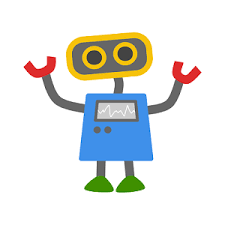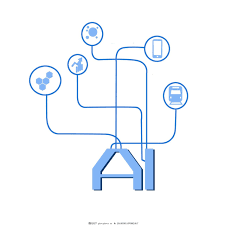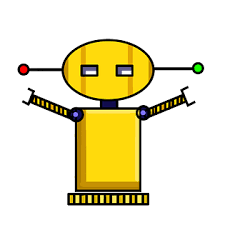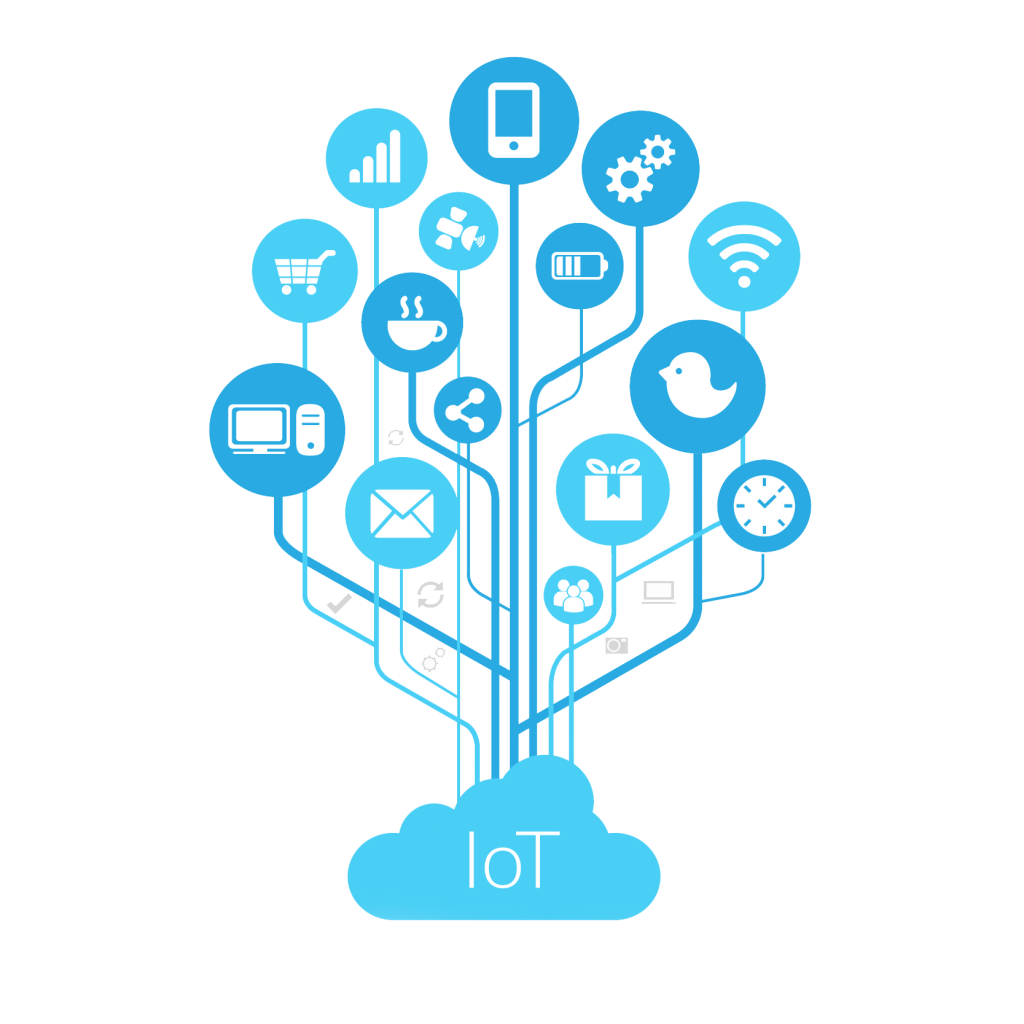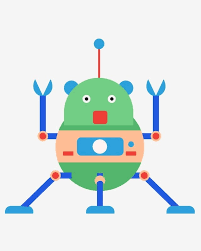在ESP32上使用MicroPython进行SD卡操作
介绍ESP32上使用MicroPython来进行SD卡的操作。
1 准备
1.1 下载SD卡驱动
从网站MicroPython - Python for microcontrollers 下载最新的Micropython代码后,将目录:
1 | ..\micropython-1.19\drivers\sdcard |
下的sdcard.py 文件保存到ESP32开发板;
1.2 连接SD卡和ESP32开发板
将SD卡和ESP32开发板连接好:
| ESP32 | SD卡 |
|---|---|
| 12 | MISO |
| 13 | MOSI |
| 14 | SCK |
| 15 | CS |
2 SD卡操作
2.1 代码
1 | import machine, sdcard, os |
2.2 测试结果
执行后,可以看到能正常写入一个文件到SD卡:

著作权归本网站(https://makerinchina.cn)所有,转载请注明来自 MakerInChina.